Some fields in Drupal are not properly documented, such as Links in the Manage display. In the following diagrams, Links just sit there. It’s not the fields you have added. This confuses Drupal beginners a lot.
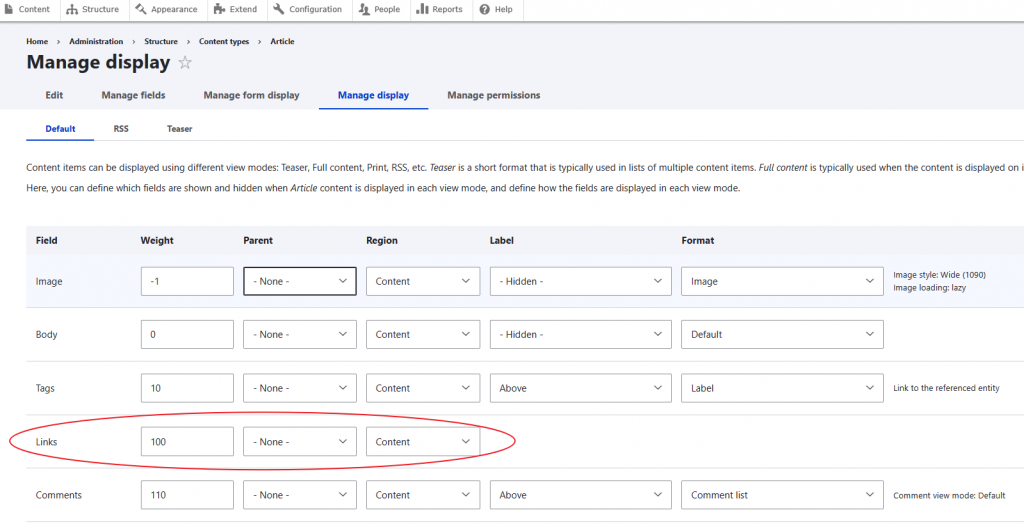
What are Drupal Links?
- ‘Links’ is a block of links that might appear at the end of a piece of content;
- A theme might or might not show it. If a theme chooses to show it, you can enable or disable it from ‘Manage display’;
- What exactly that block looks like is defined by the theme you are using;
- Unless you modify the source code, it’s not easy to modify drupal links.
Yes, it’s still confusing. Let’s look at some examples.
Links on Full Content
‘Links’ in Full Content view mode does not appear by default. You’ll need to navigate to Administration->Structure->Content types->Articles->Manage fields. Uncheck the box before ‘Show reply form on the same page as comments’.
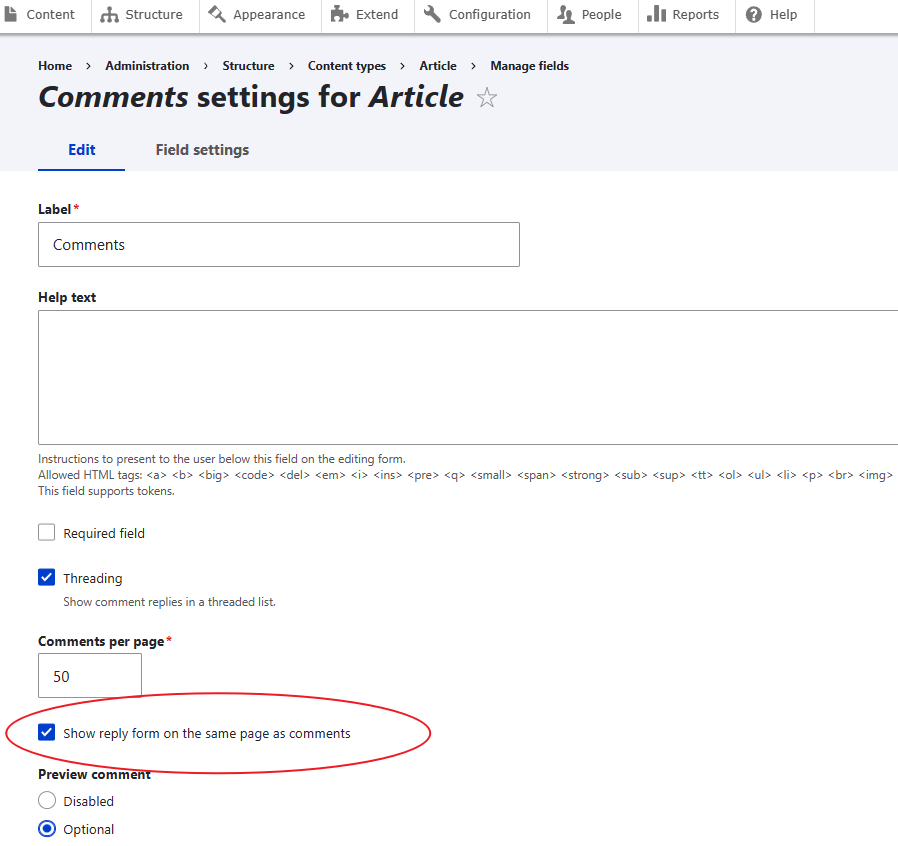
Then check one of the articles in your browser. If you’ve logged in. You shall be able to see a link ‘Add new comment’ at the end of the article. if you have not logged in, you’ll see ‘Log in or register to post comments’.
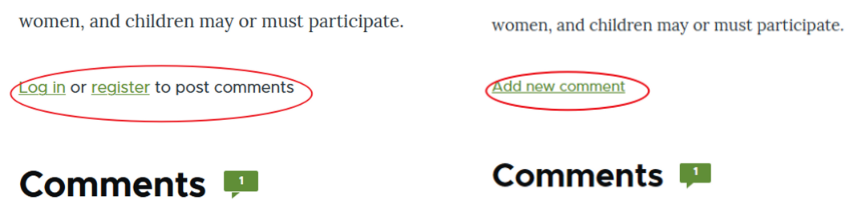
You can always adjust the weight to control the position of Links. We usually keep it after the body and before the comments.
Links on Teaser
Since Drupal 9, the default theme, Olivero, simply chooses not to display Links in the teaser view mode. Even if you enable Links in ‘Manage display’, Olivero ignores it and does not display ‘Links’, and this behavior is per design.
In order to be able to see ‘Links’, you’ll need to switch to another theme, such as ‘Bootstrap Barrio Subtheme’.
Then go to your home, and check one of your latest articles.
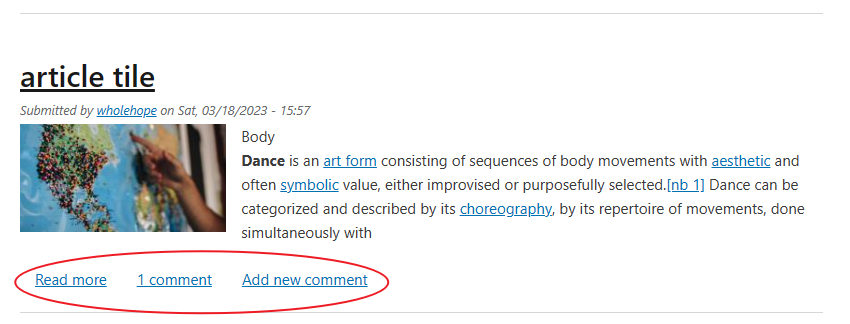
Recap of Drupal Links
Drupal Links is not hard to understand once you know what it is. Lacking good updated documentation is the main source of confusion. We are making efforts to make good drupal tutorials to ease the learning process. If you have any good topics to suggest, please leave a comment below.

