In this article, we’ll discuss the drupal entity reference’s definition, how to create an entity reference in drupal, and what exactly an entity reference can refer to.
1. Definition
1.1 Entity
In Drupal, an entity is an item of either content or configuration data. Generally speaking, this term often refers to content entities. Examples of content entities are content items, comments, custom blocks, taxonomy terms, and users; examples of configuration entities are definitions of content types.
1.2 Entity Reference
Conceptually, entity reference provides a way for an entity to refer to another entity. An entity has fields. So from the implementation perspective, entity reference is simply a field type. Entity A can add a field, which refers to entity B. Effectively, entity B is referenced by entity A.
2. Is there an Entity Reference Module?
There used to be a separate entity reference module. Since Drupal 8, the entity reference module became deprecated. Its functionalities have been split and moved to various other modules. As of Drupal 10, the Field module has built-in entity reference. You may check its help document at https://yourdomain.com/admin/help/field. Or navigate to Manage->Extend->Field, then click help.
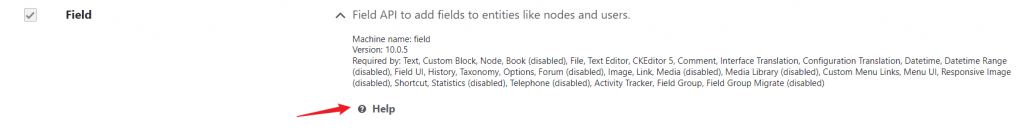
3. How to Create an Entity Reference?
There are quite a few places in Drupal 10 you can add a field to an entity. These are also the places you’ll be able to create an entity reference.
1. Create for Content
Navigate to Administration -> Structure -> Content types -> Edit any content type -> Manage fields.
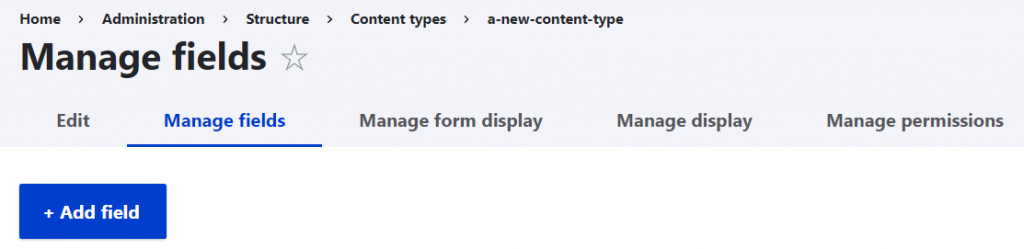
2. Create for Comment
Navigate to Administration -> Structure -> Comment types -> Edit any comment type -> Manage fields.
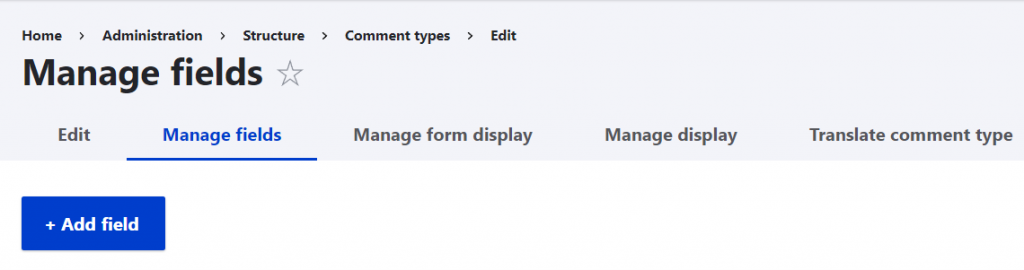
3. Create for Taxonomy Term
Navigate to Administration -> Structure ->Taxonomy -> Edit any vocabulary -> Manage fields.
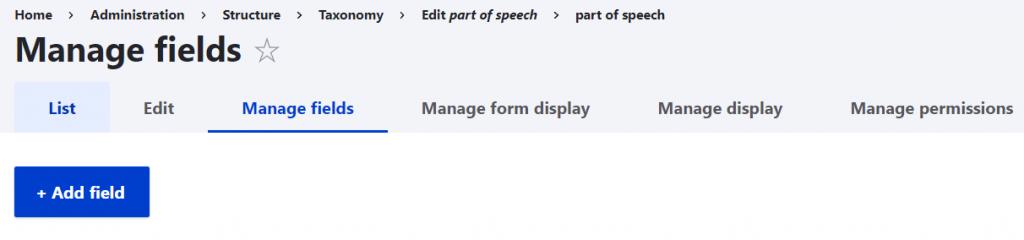
4. Create for User
Navigate to Administration -> Configuration -> People -> Account settings -> Manage fields.
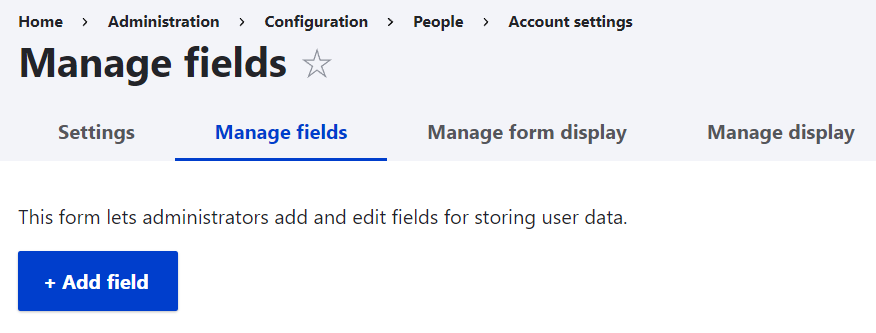
5. Create for Custom Block
Navigate to Administration -> Structure -> Block layout -> Custom block library -> Block types -> Edit any block type -> Manage fields.
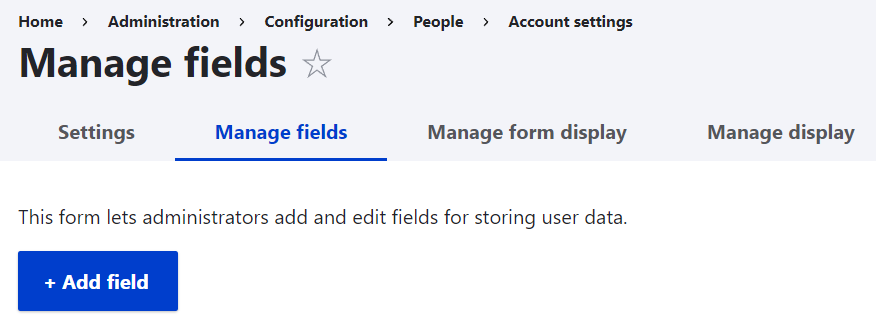
Now, we know five types of entities that can add an entity reference. Once again, they are content, comment, taxonomy term, and custom block.
4. What can an Entity Reference Refer to?
In any above places, when you click ‘Add field’. You’ll have the opportunity to add a reference to one of the following common referents – content, file, image, taxonomy term, or user.
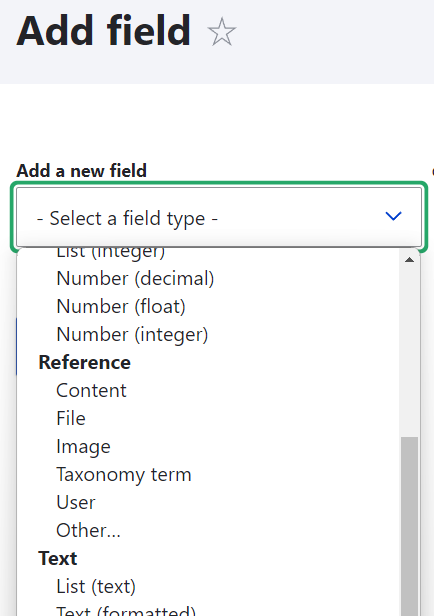
Choose ‘Other…’ and on the next screen, click ‘Type of item to reference’. Then, you’ll able to see all the possible entity types in the current Drupal version and make a reference to any of these.
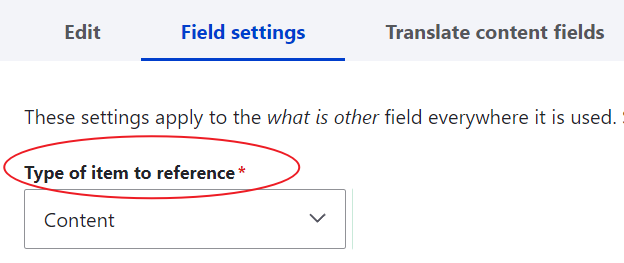
The following table lists all available entity types for Drupal 10.0.7 released on Mar-24-2023. Please note, those entities are related to the modules you have installed, as new modules might introduce new entities. For example, ‘Content Language Settings’ is introduced by one of the Multilingual modules. So you won’t be able to see this entity if you have not installed those modules,
| Content | Configuration |
|---|---|
| comment | Action |
| content | Base field override |
| custom block | Block |
| custom menu link | Comment type |
| File | Contact Form |
| Shortcut link | Content Language Settings |
| Taxonomy term | Content type |
| URL alias | Custom block type |
| User | Date format |
| Entity form display | |
| Entity view display | |
| Field | |
| Field storage | |
| Form mode | |
| Image style | |
| Language | |
| Menu | |
| Role | |
| Search Page | |
| Shortcut set | |
| Taxonomy vocabulary | |
| Text Editor | |
| Text format | |
| Tour | |
| View | |
| View mode |
Next
In the next tutorial on Drupal entity reference, we’ll continue to explore what happens when we use entity reference. We also provide some other drupal tutorials.
[Disclaimer: Featured image was proudly generated by Midjourney.]

