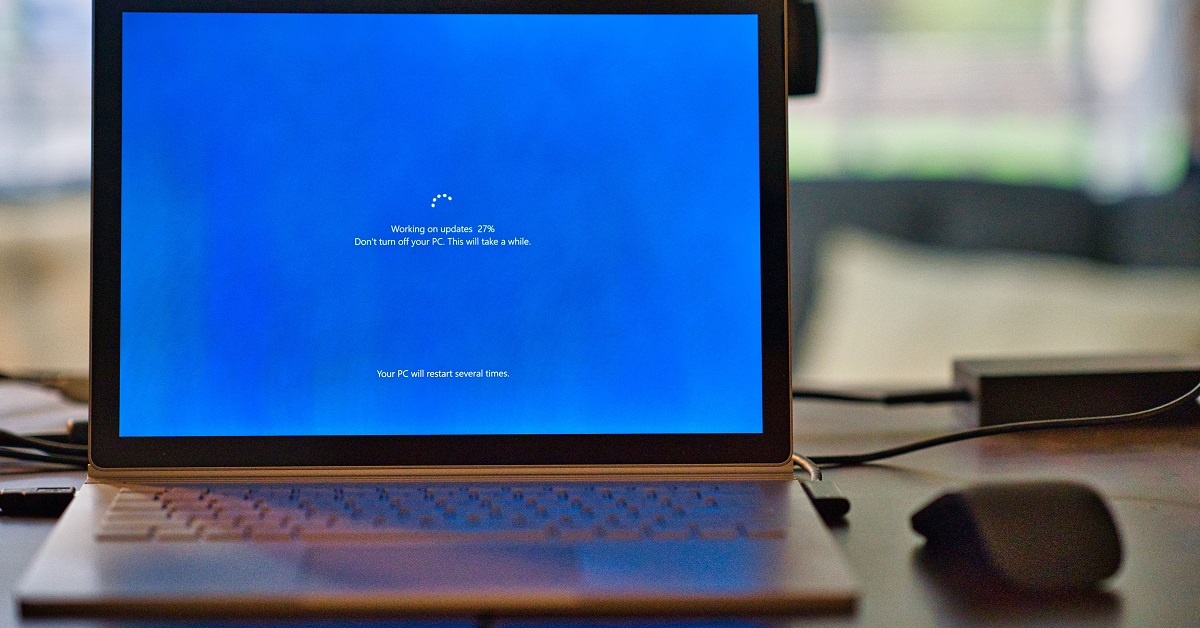Very often, Drupal releases security patches and asks webmasters to update drupal sites. This is another strong reason that you shall use ‘composer’ to install your Drupal site in the first place. If your Drupal site is not installed by composer, you may follow How to Install Drupal 10 to install one.
1. Show Available Update
Go to the directory you installed drupal. It should contain composer.json and the directory of web. The following command will let you know whether there is any update available.
sudo -u www-data composer outdated "drupal/*"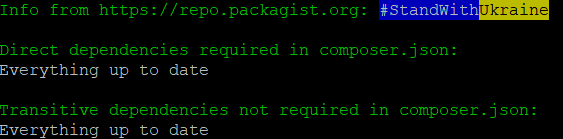
2. Backup your Site
If you run a live site, it’s critical to back up your site before updating. Please refer to ‘Concept: Data Backups‘ and ‘Making a Development Site‘ for how to back it up, including site configuration, customized theme and module, and database.
3. Perform Drupal Update
3.1 Enable update_free_access
Open settings.php (/sites/default/settings.php), and change update_free_access to True.
$settings['update_free_access'] = TRUE;3.2 Put Site into Maintenance Mode
Navigate to Administration->Configuration->Development->Maintenance mode. Check the checkbox in front of ‘Put site into maintenance mode’.
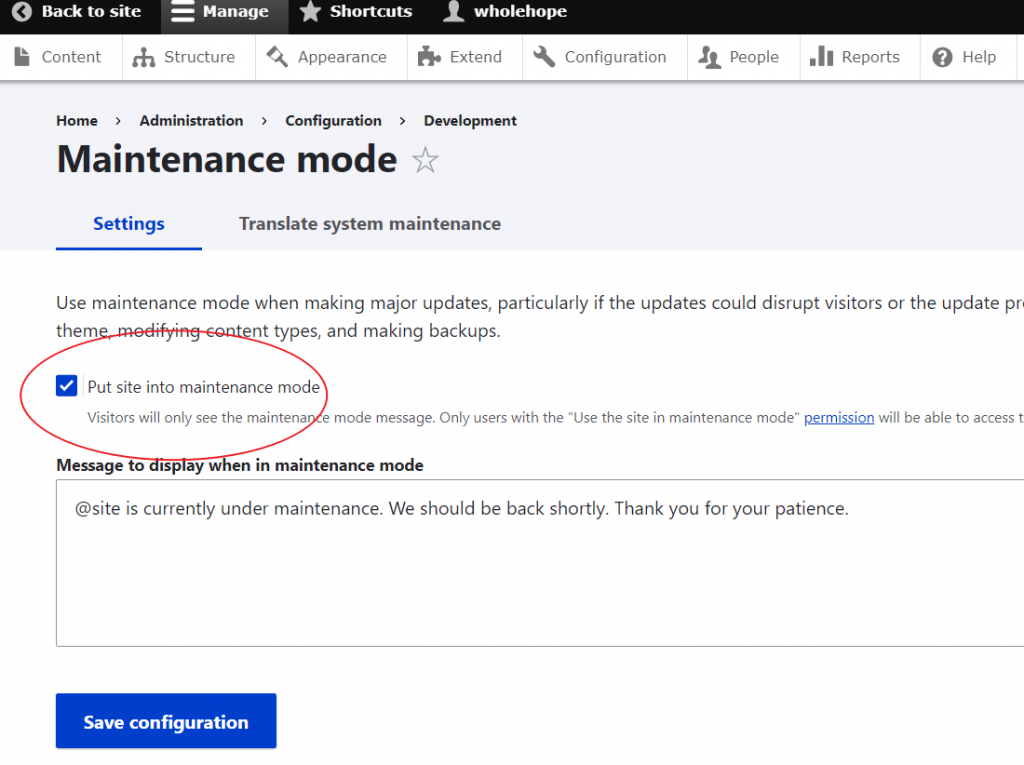
3.3 Update Drupal Core File
If any update is available, use the following command to perform the update.
sudo -u www-data composer update "drupal/core-*" --with-all-dependencies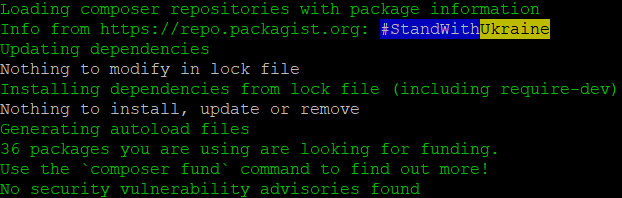
You may simulate the update, and show you what would happen, without actually changing anything, add --dry-run.
3.4 Update Drupal Database
Composer only updates the core files, but not the database. You’ll need to visit https://yourhost.name/update.php and follows the instruction to finish the database update as well.
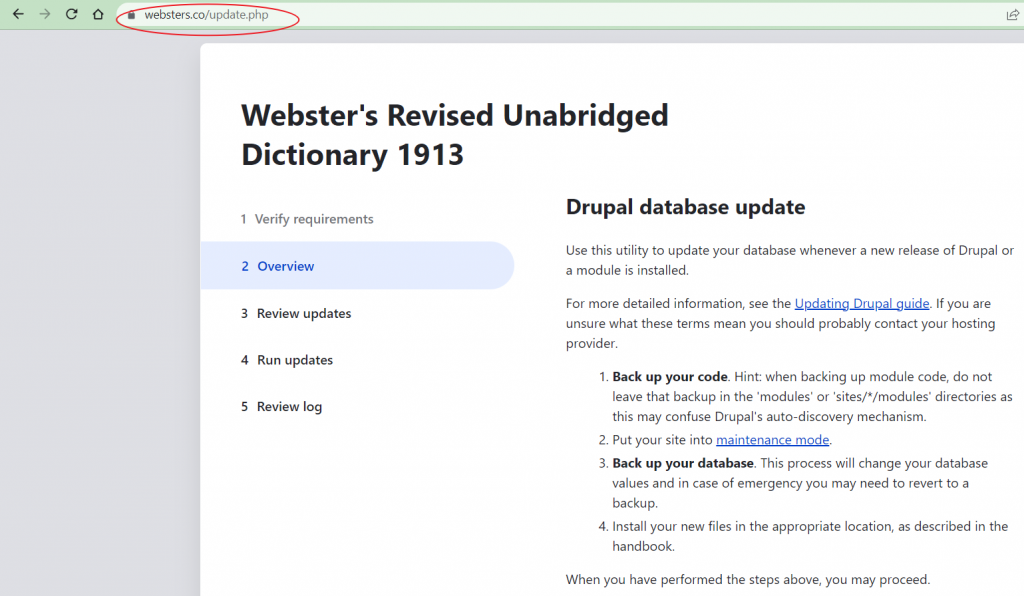
3.5 Disable update_free_access and Maintenance Mode
Reverse what you have done in 3.1 and 3.2 to disable update_free_access and take the site out of maintenance mode.
4. Further Reading on Update Drupal
For further reading, please refer to Update Drupal Core via Composer and Update the Core.
Please switch to composer installation, if you have not. When you update and resolve dependencies, it’ll save you lots of time and effort.