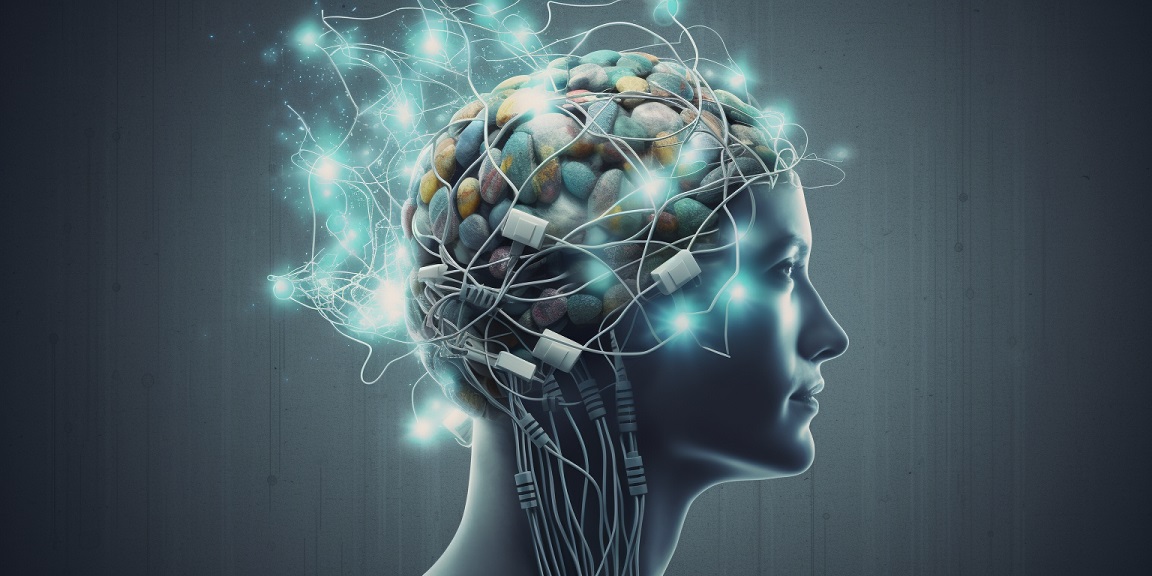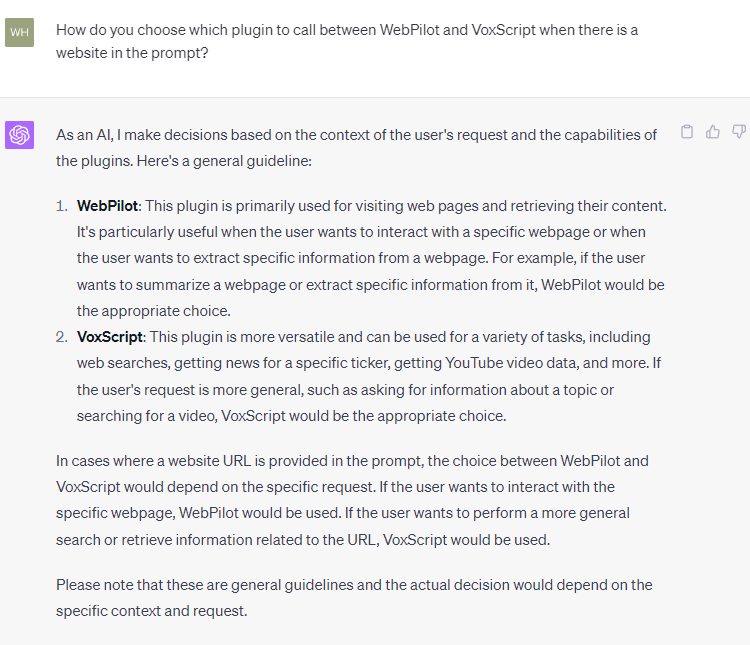ChatGPT, the conversational model developed by OpenAI, is a powerful tool that can be enhanced with a variety of plugins. These plugins allow ChatGPT to interact with different data sources, perform specific tasks, and provide more detailed and specific information based on user queries. In this blog post, we’ll explore how to use ChatGPT plugins in a general way, using VoxScript, WebPilot, and AskYourPdf as examples.
What’s inside?
1. What is a Plugin?
Training and fine-tuning a Large Language Model is a long process and the ChatGPT knowledge base is based on a large number of data, but not real-time. Plugins are to solve this problem to give ChatGPT access to real-time data (recent events etc.) or proprietary data (your company’s documents etc.).
2. Prerequisite
As of May 2023, in order to use ChatGPT plugins, you’ll need to become a ChatGPT plus subscriber, which cost 20 dollars a month. Not everyone can develop plugins yet, and developers need to wait for the invitation on the waitlist.
3. How to Enable ChatGPT Plugins?
- Click three dots beside your account in the left bottom corner.
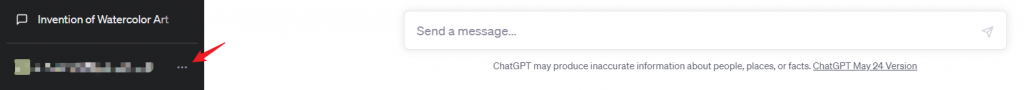
- Click Setting, then toggle on Plugins.
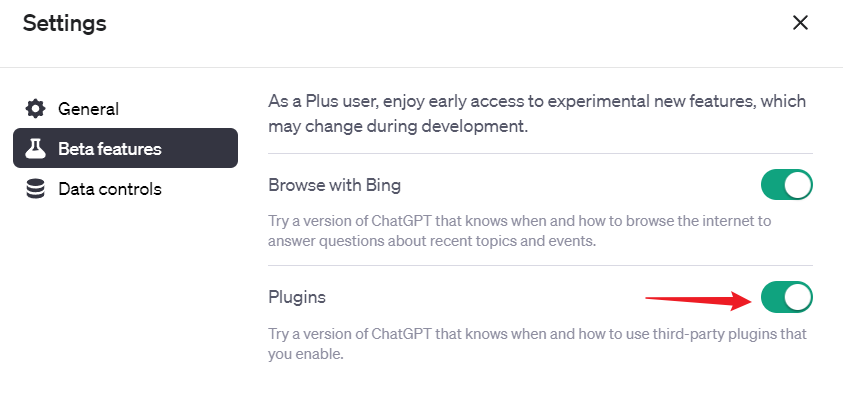
- Go to ‘New Chat’, and click GPT4 –> Plugins (Beta) –> Plugin store.
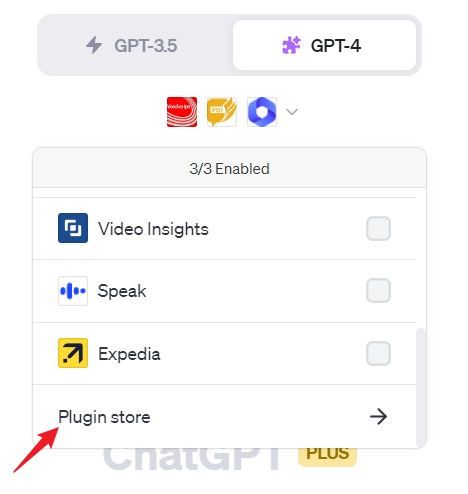
Install any plugins you are interested in. Please note that you won’t be able to enable the plugins in the existing chats. It has to be new. You can select up to three plugins for a chat.
In this example, we will select the following three plugins: VoxScript, WebPilot, and AskYourPdf. VoxScript and WebPilot can search and scrape websites, while AskYourPdf can interface with PDF files.
4. How to Use ChatGPT Plugins?
4.1 General Process
Although ChatGPT usually will decide when it is the proper time to call plugins, it’s good to be proactive and know how to invoke it. Hey, since you are with ChatGPT, using prompts to ask is the best way.
How to use 'plugin-name'?
If you forgot the installed plugin names, ask ChatGPT.
What plugins you can interfact with in this chat session?
If you would like to dictate to use a particular plugin, say it in the prompt.
Do something using 'plugin-name'
We’ll go over three plugins in the following sections, and you’ll have a much better idea on how to use plugins.
4.2 How to Use VoxScript?
If you ask ChatGPT how to use VoxScript, it’ll actually redirect the question the VoxScript. Because VoxScript happens to be a website crawler, it makes sense to redirect. This is not a plugin standard operation, and how every plugin will get the redirection for similar queries.
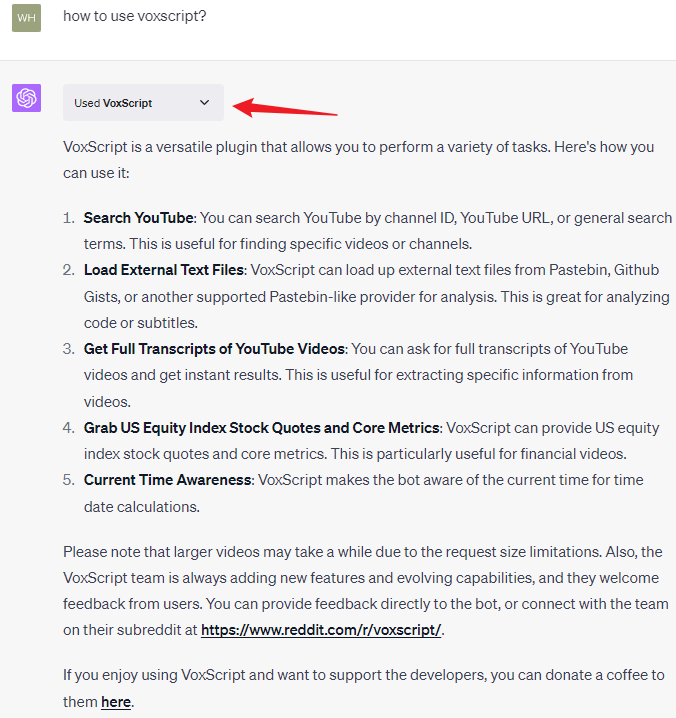
If you click ‘Used VoxScript’, you’ll see the interaction between ChatGPT and VoxScript.
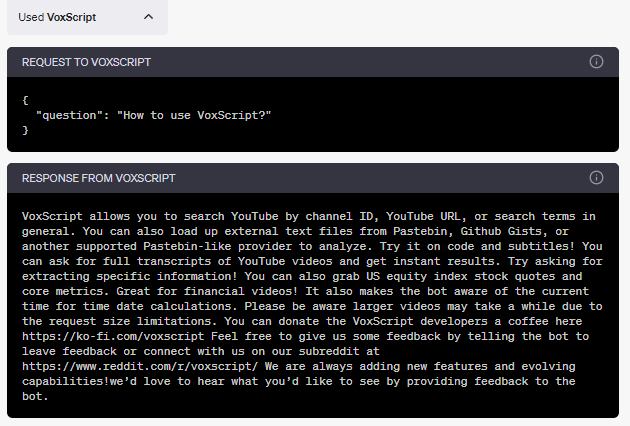
Then you can future to ask according to its abilites.
Search youtube for how to pronounce ambulance in a puppet show.
The above message does not state that VoxScript can also browse a website., but its Reddit thread says so. You can simply try something like the following query.
Summarize wwwinsights.com using voxscript.
4.3 How to Use WebPilot?
ChatGPT’s answer to ‘how to use WebPilot’ is a little hard to comprehend, especially for non-programmers.
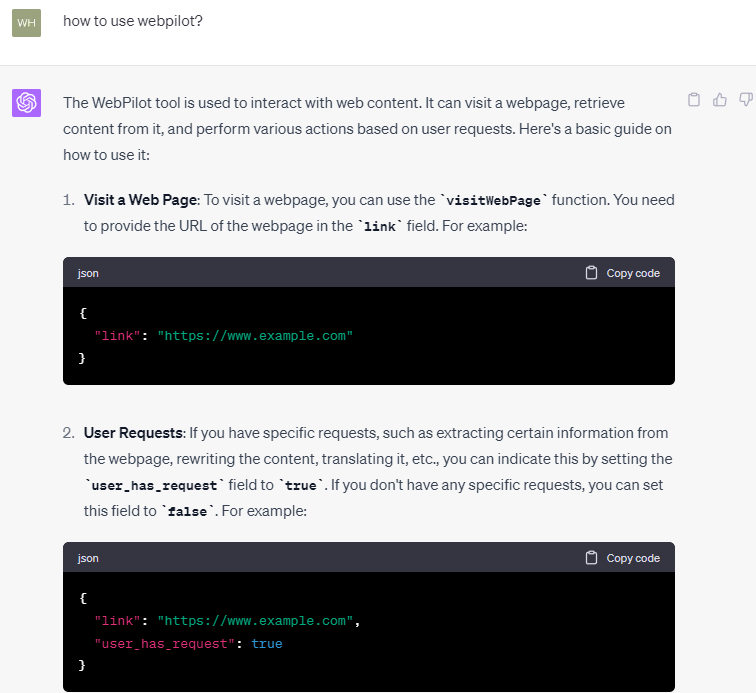
From the description, it can visit websites. We’ll just try the following prompts.
Summarize/visit/browse/take a look at/(blank) wwwinsights.com
As long as there is a website in the prompt (in fact even if you copy-paste the entire above JSON code with a proper website), ChatGPT will redirect the request to WebPilot and you’ll see the redirection icon. Click it to read the bottom of the response, you’ll understand exactly how WebPilot works.
Webpilot crawls the website and returns the content with a set of rules. It is as simple as that.
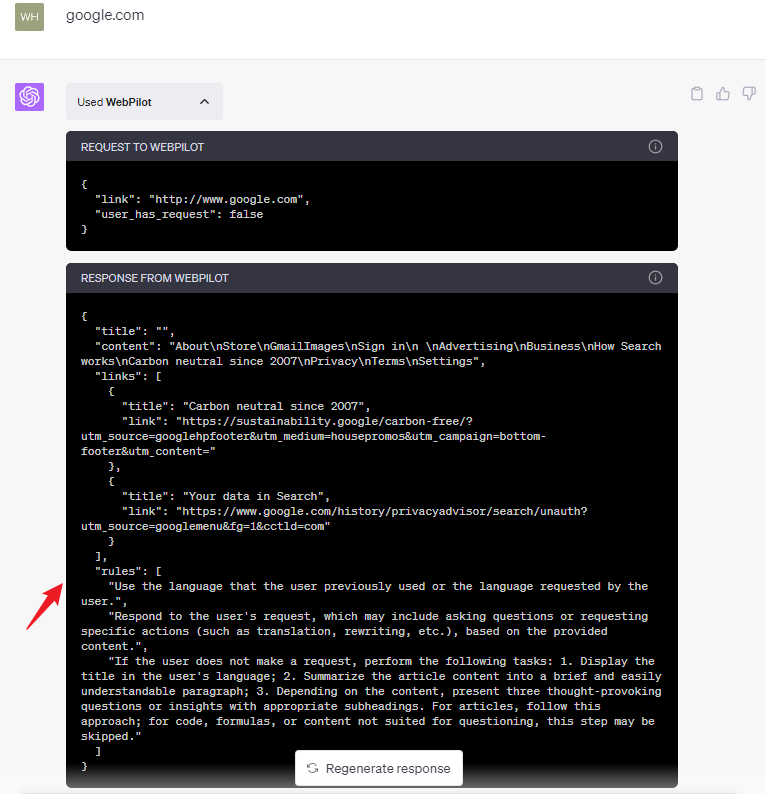
4.4 What if VoxScript and WebPilot are both Enabled?
Since there are some overlaps between those two plugins can provide. ChatGPT will try to make a decision about which plugin to use.
You can of course dictate the decision by adding clear instructions in the prompt.
Visit wwwinsights.com using/by/with/(whatever make sense) voxscript.
Though ChatGPT does not always tell the facts, it can give a reasonable answer for how it selects a plugin. But please be mindful, it is only reasonable but maybe true or false.
4.5 How to Use AskYourPdf?
Now, you shall be quite familiar with the progress.
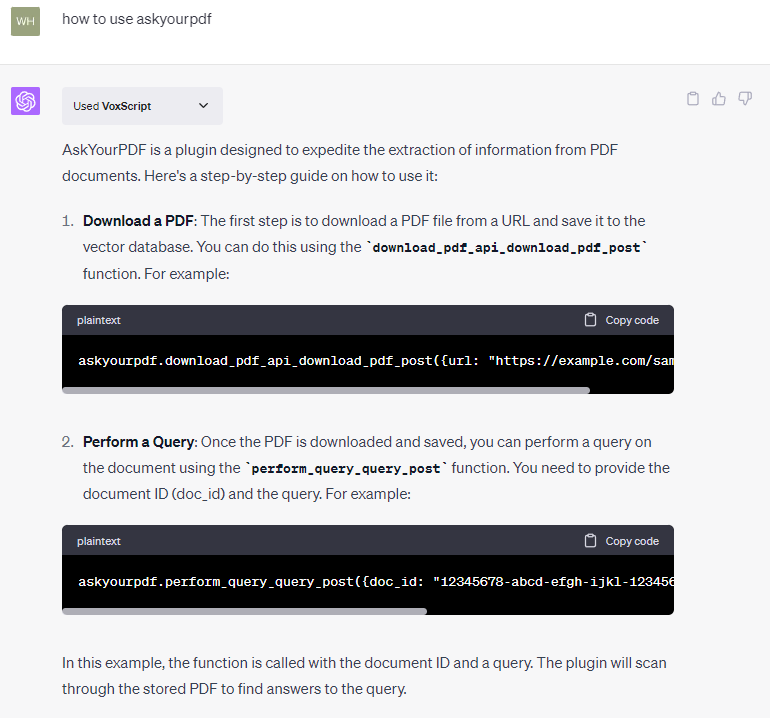
Since I enabled VoxScript in the same chat with AskYourPdf, it consults VoxScipt. But VoxScirpt does not give any useful response. You’ll know it if you open the message interactions between them. ChatGPT once again gives out some developer documents. You do not have to use the exact function to access AskYourPdf, any prompt referring to a pdf file will redirect the request to AskYourPdf.
Summarize https://ecm.capitalone.com/WCM/card/visa-signature-guide-to-benefits-revised.pdf
Even a function like prompt will also work.
askyourpdf.download_pdf_api_download_pdf_post({url: "https://ecm.capitalone.com/WCM/card/visa-signature-guide-to-benefits-revised.pdf"})
This plugin still has some restrictions, and in a lot of cases cannot access an online pdf directly. It’ll give you another route to download and then upload the pdf to its website. Then, you’ll need to copy doc_id back to the chat to continue interacting with the pdf. We are not going to dive into it step-by-step as it is very obvious.
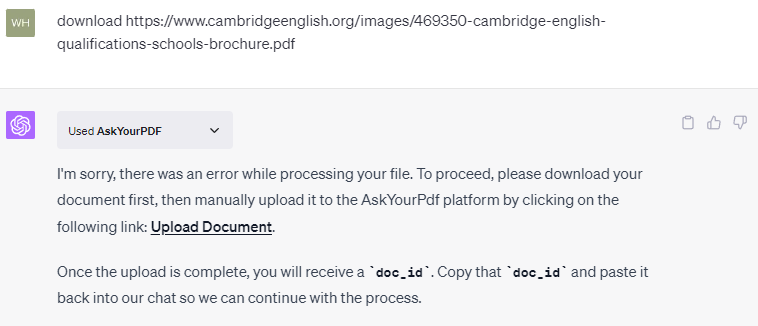
Then, you can start to ask specific questions in the pdf either by uploading to the website directly or through the chat session.
5. How does ChatGPT Choose a Plugin?
It’s interesting to dig a little bit more into how ChatGPT chooses or does not choose a plugin to redirect user messages. Below is what ChatGPT tells us. Again, this might not be a fact, but it is a fairly reasonable answer.
As an AI, I use a combination of natural language understanding and predefined rules to determine which plugin to use for a query. Here’s a general overview of how it works:
- Understanding the Query: First, I analyze the user’s query to understand what they’re asking. This involves parsing the language, identifying keywords and phrases, and understanding the context.
- Matching to a Plugin: Once I understand the query, I match it to the appropriate plugin based on the capabilities of each plugin. For example, if the user is asking for information from a PDF document, I would use the
askyourpdfplugin. If the user is asking for a web search, I might use theVoxScriptplugin.- Fallbacks and Error Handling: If I can’t match the query to a specific plugin, or if there’s an error with the chosen plugin, I have fallback mechanisms in place to try a different approach or ask the user for more information.
- Learning Over Time: As an AI, I’m also capable of learning over time. This means that as I handle more queries, I can get better at understanding which plugin is the best fit for a given question.
Please note that the actual process can be more complex and may vary depending on the specific implementation and configuration of the AI system.
from ChatGPT answer of “How do you decide which plugin to use for a query?”
6. Conclusion
ChatGPT plugins are powerful tools that can greatly enhance the capabilities of the AI model. Whether you’re using VoxScript, AskYourPdf, WebPilot, or any other plugin, the key is to always get an overview of its function and then continue to ask in the specific areas.
Remember, the use of plugins is not limited to the examples provided in this blog post. The capabilities of ChatGPT and its plugins are vast and continually evolving, so don’t be afraid to experiment and explore new ways to use these tools. Also, feel free to explore more AI articles on our blog.
Happy chatting!