Properly organizing and constructing your blog’s URL is the first thing you should think through even before you write your first blog post. You do not want to change your URL strategy after quite a few months of hardworking writing and marketing. Everything Google or Bing has indexed will reset to zero, unless you are tech guru and implement “301 redirect” to save some rankings if you cannot save them all. Believe me, I had this pain before.
1. Principles
- Use https://www.yourdomain.com/ to start with;
- Always use your post’s keywords;
- Keep it as short as possible
I will explain every principle and the reasons behind it in the following sections.
2. Always use https and www subdomain
Search engines, web browsers, and your readers prefer https over http. You do not want your users to come across a warning saying your website is not secure even before they can see your content.
yourdomain.com without www or any other preceding is called a root/naked/bare/apex domain. You see, people like to invent jargon to humiliate other people. I’ll refer to it as the root domain for simplicity. Unless you have a very particular reason for using a root domain, or your dedicated IT department staff advises you to do so, DO NOT use the root domain as your primary domain. It will potentially affect your website performance or even resale value when your site attracts many readers. I’ll write another post to explain the reasons behind it so we do not deviate from this post too much.
3. Use your post’s keywords
WordPress offers built-in Permalinks you should make good use of. Please follow the following steps to set the permalink structure.
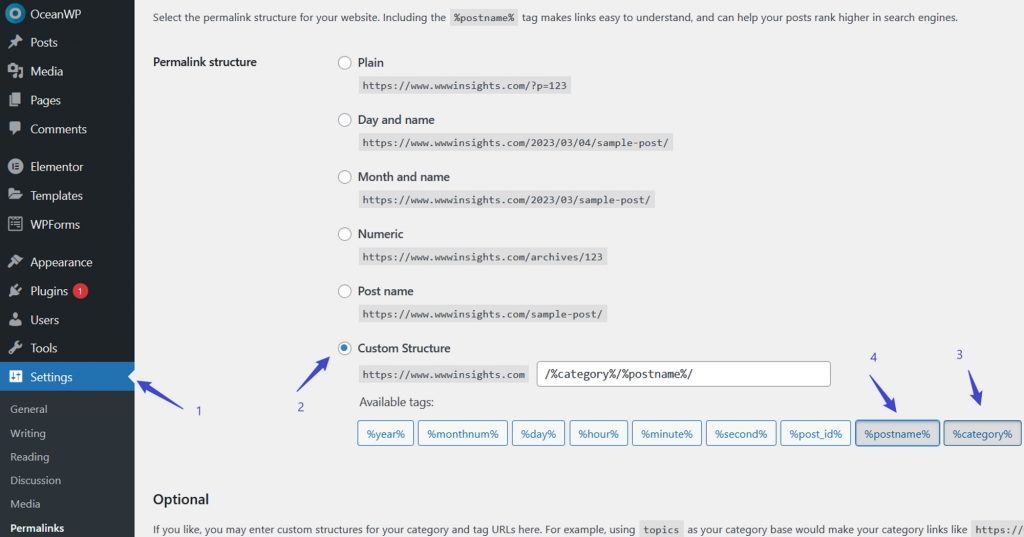
3.1 Never Use Date
Never use date or month to be part of the permalink unless necessary. It’s just unnecessary padding in your URL and makes it dirty.
3.2 Consider adding a Category?
My blog is about website design and deployment, and it covers quite a few categories, such as web server, SEO, WordPress, programming, etc. Organizing my content into distinct categories, which are also keywords I am targeting, is reasonable. However, according to Backlinko, “52. URL Path: A page closer to the homepage may get a slight authority boost vs. pages buried deep down in a site’s architecture.”.
After a few years of blogging, I recommend staying away from categories. You will be dissatisfied with your categories someday and want to reorganize them. When you change the post’s category, its permalink changes. It’s a disaster, and you do not want that to happen.
You may notice this post’s URL has a category in it. I wanted to remove it, but the post has been online for quite a while. Changing its permalink will make it look bad to the search engine. So I have to keep it. As a rule of thumb, please do not change a post’s permalink unless it is not indexed by Google yet.
3.3 How about adding blog in the URL?
You might see some nice blog URLs, such as www.aniceblog.com/blog/this-is-postname/. You probably do not need an extra directory to sort out your content if you are a personal blogger. For bigger teams, which use multiple namespaces right after the domain name to organize their contents and other functionalities of their website, adding blog might make more sense.
3.4 Use only ‘Post Name’
I recommend using a simple ‘post name’, such as https://www.wwwinsights.com/post-name’. Believe yourself. You won’t have two posts with the same post name ever. Just give every post a different name. It’s not hard.
This simple structure becomes handy when you reorganize and shuffle your posts. The permalink is independent of any variables and never changes.
3.4 Always Manually Modify the post name in URL
Your post name allows your readers to comprehend this post within seconds. The search engine does not necessarily need the stuffing words to make the post name grammarly correct. It’s a very good practice to take a second look at the final link and edits it to be concise.
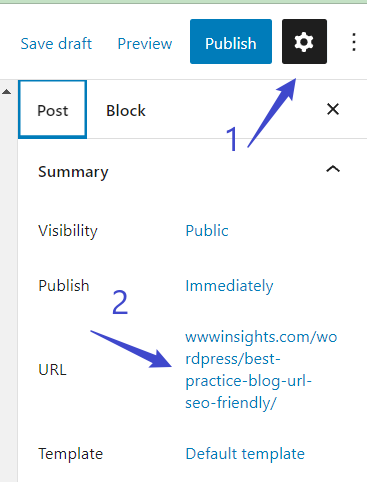
A to-do list at this point to follow is
- Keep all letters in URL lower case;
- Avoid numbers if possible, unless numbers are keywords or very important, such as year;
- Remove stuffing words, such as a, the, is and are;
- Keep the WordPress default way to hyphenate your keywords. Avoid changing to underscore or other symbols. Most of your readers get used to the default way already.
For example, I modified the permalink to best-practice-blog-url-seo-friendly for this particular post.
4. Keep URL short
The best practice for URL length is to keep it between 50-60 characters, and by no means do not let it exceed 80 characters. Some people argue that the length of a URL does not affect ranking and it only affects its appearance as a search result on the page. At the same time, others point out that it is considered one of the hundreds of factors in Google search ranking.
Which side do you root for? I suggest you keep it short, not just for potential but debatable SEO advantages, but also to keep yourself organized. Always use this neat tool wordcounter to count the length of your final URL.
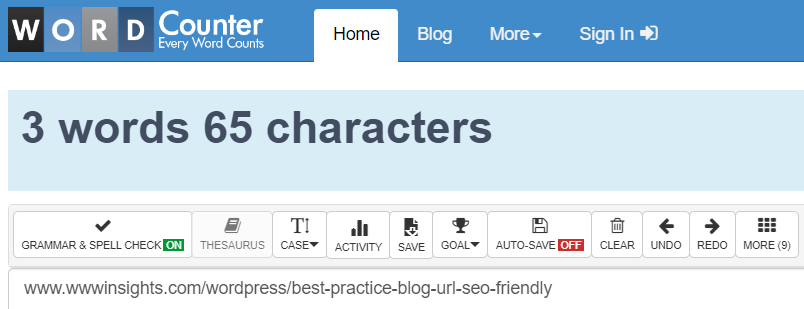
It exceeds 60 characters, but I do not want to drop any keywords. So we always need to compromise and make choices for balance.
5. Conclusion
Thanks for reading to the very end. Now you are ready to make a short/concise URL with keywords starting with https://www. What are your thoughts and suggestions? Please leave your comments below.

